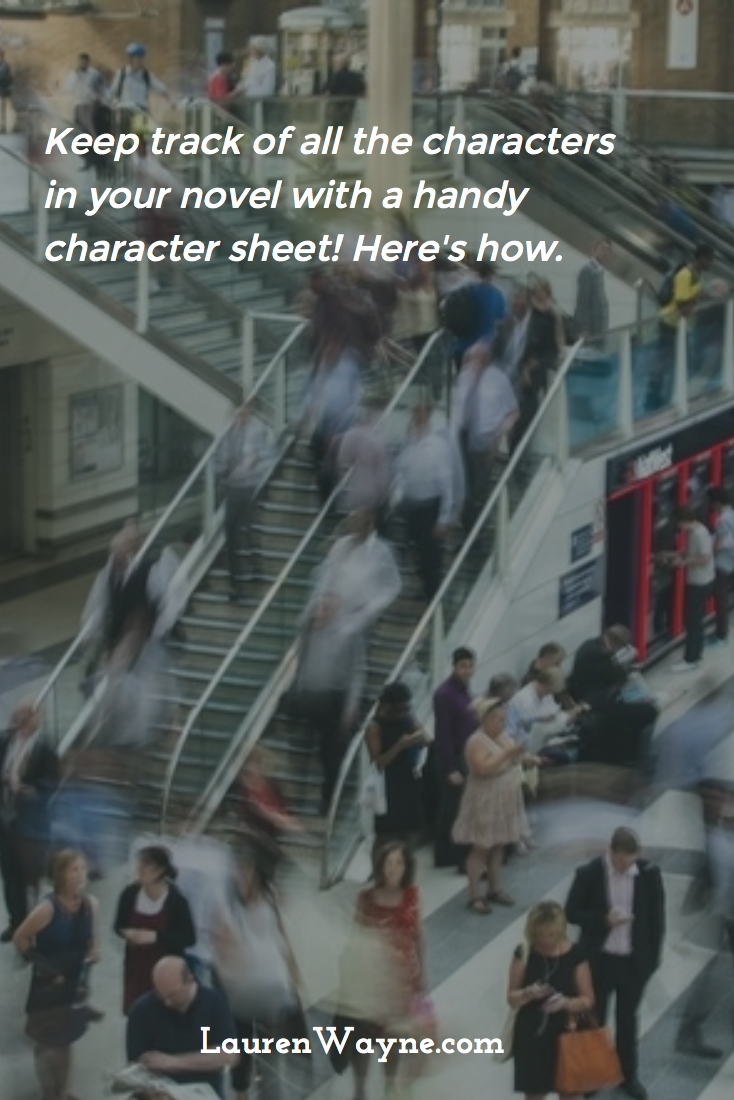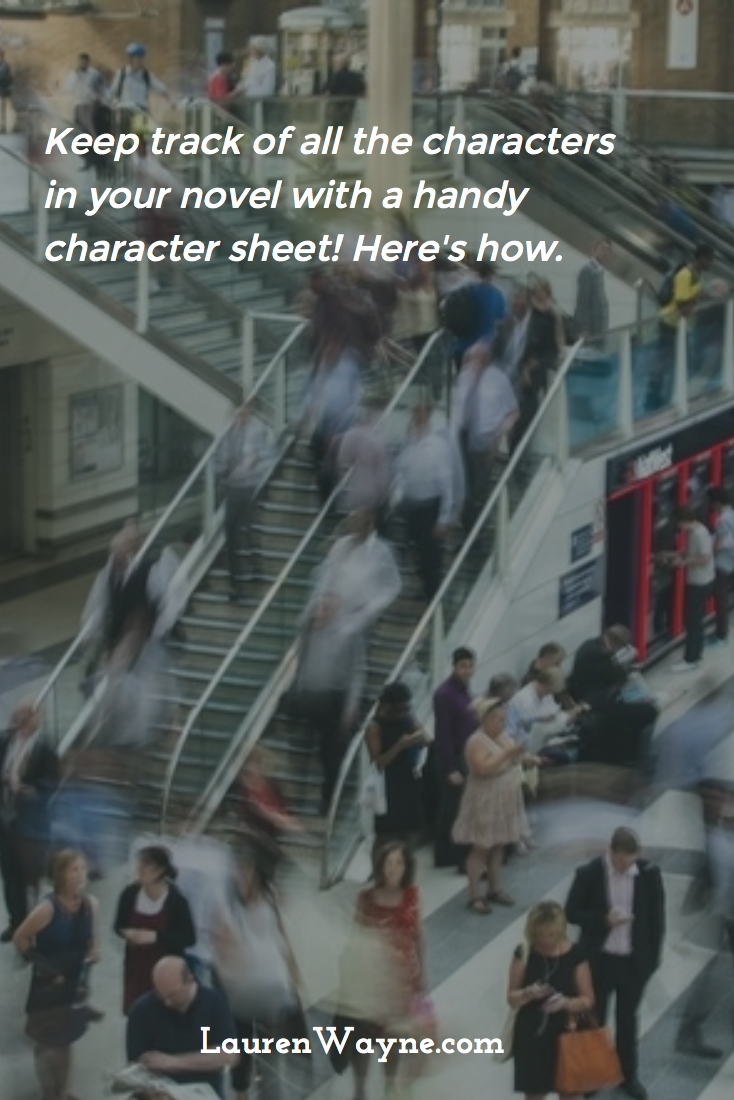
I mentioned in my post on
winning NaNoWriMo this past year that one thing I noticed in writing the second book in my mystery series is how hard it is for me to keep track of minor characters' names and settings. I realized I needed a system in place to handle all these details.
Why make character sheets?
You're chugging along on your work in progress when suddenly your mind blanks.
Were your protagonist's mom's eyes blue or brown? Rack your brain no more! Simply consult your handy-dandy character sheets, scroll to the appropriate box, and there it is in print: Oh, right!
They were hazel!
If you're writing a series, it's even more imperative to
keep track of these pesky details from one book to the next. Remember how long your characters have lived in a certain place, or what jobs they had in the past. Note down when they first met a new friend.
You can make the same type of notations for
settings and other details in your stories. Then you'll know where their favorite diner is located, what its name is, and who the surly server is they love to hassle.
The other benefit of having character sheets (also known as character profiles, character questionnaires, character charts, etc.) is that it
inspires you to include more description. If you're like me and description is locked into your head but rarely makes its lethargic way onto the paper, having character sheets staring you in the face with slots for eye color and height and so forth makes you want to make decisions about those things and figure out interesting ways to include them. Clever descriptions will bring your novel alive, so it's a boon to have an avenue for mindfully considering what to add to your writing.
So, now that I've convinced you you need them…
How do you make character sheets?
Some writing software, such as
Scrivener (a Mac program I used for one NaNo), has built-in capabilities for crafting character sheets. I wanted
something more mobile, though, because I often work on my novels (and blogging) when I'm out and about. Most comprehensive writing software (including Scrivener) doesn't have a mobile component that works on my (Android) phone.
Enter:
Google Drive. Bam.
I already am writing my current novel in Google Docs, and I transferred my earlier writing there as well. (FYI, I blog on the go using Chrome and the horrifying Blogger app, but I don't recommend either for publishing, just for drafting. They both truly suck for the job, and I will take any suggestions for improvement over them.)
For my character sheets, I also considered Evernote, since it's also readily available on both mobile and computers, but I have problems with the Evernote app being finicky, and I understand and like the functionality of Google Drive. Plus, I realized I could best organize the data in — nerd alert! — a spreadsheet!
Google Sheets to the rescue!
 |
| Hope you can kind of see that. You can click on it to embiggen a bit. |