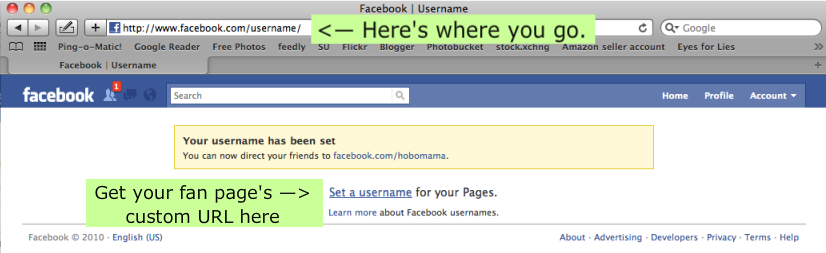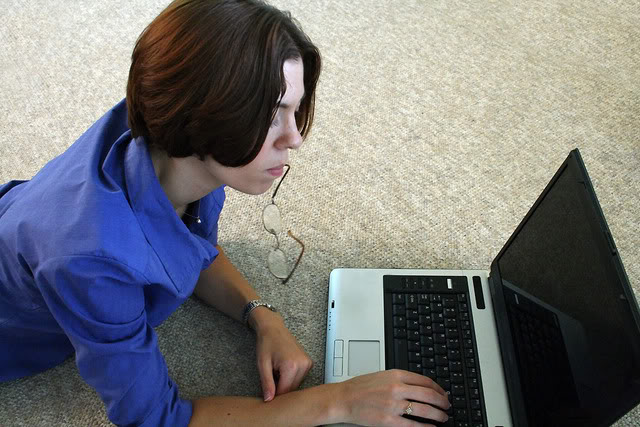So. There was a book about how to be a better ped.ophile on Amazon, and there was outrage, and the book was pulled. The author is being investigated by police, at the same time he's being protected from the death threats against him. The blogging and
Twitter community, rightly outraged at crimes against children, is advocating for a boycott against Amazon.
I am not. Not so far, at least.
I know I'm not alone, and yet I know my stance is less popular among the parenting bloggers in whose community I write. I hesitated to write anything about this, for fear of being tagged "the person defending the ped.ophile" (which I'm
not), but I couldn't get back to sleep when I woke up too early this morning for all the thoughts swirling through my head. So here they go onto a screen so I can let it go.
I don't feel like linking to all the many, many articles floating around out there, because I want to just
write. I apologize for the lack of thoroughness.
Some premises:
1. Ped.ophilia is sickening. Committing crimes against children is reprehensible. I have friends who have suffered such abuse, and it's heartbreaking. A book suggesting advice for those involved to get away with such crimes is a book I cannot endorse. There's actually little proof that the book contained what it's being rumored to contain. So far, the authorities have not found anything incriminating in it. I'm not going to read it to find out. I think the title alone is revolting.
2. Amazon's pulling a book from its shelves is not censorship. Governments censor; booksellers do not. Booksellers are always allowed to choose what to sell and what not to sell. Amazon's original statement that to pull such a book would be censorship, and it chooses not to indulge in same is hogwash. They retracted it by the act of pulling the book after continued protest. I'm heartily disappointed in Amazon's initial response and later non-response to the issue. I suggest a better initial response would have been "We're aware of the issue and are having our lawyers investigate the situation. We cannot comment further at this time." A better after-the-fact response would have been …
something.
Ok, so that's where I'm starting from. Ped.ophilia and child rape = horrifying. Not responding well = foolish.
But I can't endorse a boycott from these facts alone.
First of all, what was the point of suggesting a boycott? Originally, it was to get the offending book removed. Well, it is. So why are people still revved up? Because there are still yucky things being sold on Amazon, newly brought to our attention. I've looked at some of them, and they certainly are sickening. But, then, why isn't the response to do exactly what we've already done with the first offending book: protest to Amazon to remove them? Why leave Amazon entirely?
Here are some other facts about Amazon I either know or surmise:
1. Amazon does not vet, read, and endorse every product on its shelves. How do I know this? Because I have self-published a book for my family, for sale on Amazon, and there's no way anyone important read it through first. It doesn't contain anything offensive, as far as I'm aware, but Amazon doesn't know that. It hasn't checked, and it never will, unless someone complains about it (like my mom…). It's completely ludicrous to suggest that Amazon read every book or inspect every product it distributes. Amazon is a
marketplace. It is not a publishing house.
2. Self-published books and other niche products should be allowed to exist. If we pressure Amazon enough, maybe they'll ban every book and product that doesn't come from a major publishing house or big corporation. Swell. (Not really.) See above for my perspective on having self-published a book that would never have found a home at a publisher's; I've enjoyed other such books, and I appreciate that Amazon allows little sellers (like creators of some of the best baby products I know) to have an easy way to reach customers.
3. It is hard to determine what should and should not be banned. I think there's a pretty overwhelming consensus that a book counseling ped.ophiles on how to get away with crimes should be banned (although, as I pointed out, I'm not convinced that's what the book was about). But from there on out, there are diverging opinions. Should a fictional book like
Lolita be banned? I haven't read it, so I can't speak about it in literary terms; the very premise sickens me so I've avoided both the book and the movies. Should books advocating crimes be banned? These include how to grow pot, how to make bombs, how to skirt gay marriage laws. Some people would say yes, others no. Should all smut be banned? Again, some people think so, and others do not, and there's a wide range of opinion on what falls into that category. What about books advocating hate and intolerance? But then we'd need to boycott every bookseller and public library. Boosted by the recent controversy, dog owners are trying to get dog fighting books removed; I sense a trend starting. For my part, should
Babywise be banned? In my opinion, it contributes to the ill health of children; is that reason enough? But if I succeeded in getting
Babywise removed from shelves, that means the
Babywise supporters might be able to fight back and have the Sears library removed. Who gets to decide?
4. Amazon is right to be leery of removing books based on initial disapproval. Because of the conundrum presented above, I can understand why Amazon's fallback position in
most cases is, We're a free marketplace, and we don't tend to ban books just because they're unpopular with some people. I would
expect them to slap me down if I suggested banning
Babywise.
5. I don't know the legal ramifications to Amazon of pulling books from Amazon's shelves. In other words, I don't know if authors or publishers can or would sue Amazon for refusing to sell certain materials. Don't misunderstand me; I'm not asking here, Would they
win a lawsuit? Just, could they make life very difficult for Amazon by initiating one? For a small fry, I'd imagine it's not an issue. A bigger publishing house might try for it, since they'd have the lawyers and the funds. While it's Amazon's right to sell what it wants to, in a litigious society it might be dangerous to pull something without a
very good reason, so I can see why they'd be cautious about doing so.
6. Boycotts don't work. Oh, I know,
I'm involved in one myself, and sure, there was that one famous bus boycott that worked. But Sam grew up with his family boycotting hither and yon, and all the businesses they boycotted are still doing just fine. For instance, they boycotted Waldenbooks when Sam was a boy because Waldenbooks was selling child p.ornography. It wasn't until Sam was an adult that he stopped and went, "Huh-wha? No way was Waldenbooks selling child p.ornography." To this day, he has no idea what they were boycotting; maybe Waldens stocked
Lolita. Then again, so does the public library. I can get behind an occasional or long-standing boycott: either to effect a specific change, or to protest and shed light on an unethical business, respectively. With Amazon, it seems to me the boycott's original goal was to get the book removed. Ok, done. Move on.
7. What works better than boycotts is specific action. In this case, protest to Amazon about what you don't like. Let me know to protest, too. As has been proven now, if there's a loud enough collective voice, Amazon will respond to our demands.
8. Don't blame the marketplace for a lousy product. I've mentioned this before, but it bears reiterating. Amazon is a marketplace, not a publisher or manufacturer. I don't boycott eBay because I had a bad experience with a single seller. Now, if I have a
criminal experience with a single seller (as has happened to Sam, with a bootlegger), I do contact eBay and expect them to step in and rectify the situation — which happened in our case, and also in this latest Amazon debacle. I didn't avoid scoring deals on Craigslist because they had a smutty section that made me want to vomit; I did avoid that section and others protested it, and the pressure worked on them as well.
9. There's ambiguity in whether the whole should be avoided because of the part. There are some calling for the boycott of Amazon who have not boycotted other businesses that behave in ways they find deplorable. For instance, I made sure my BlogHer ads don't display WHO Code-violating ads; for most people, this is good enough, even if they believe strongly in the WHO Code. But maybe we should all be boycotting BlogHer instead. (I'm sure there are people who think so.) Amazon has long advertised formula and promoted discounts on bottles and violated the WHO Code in other ways; should we have been boycotting them all along? And, before anyone goes there, do I see a difference between child rape and formula use? Um, yes. My point is that we don't always abandon a company because of one aspect we disagree with; sometimes we merely protest that area and/or avoid using it or benefiting from it ourselves. Where's the line between when we boycott and when we don't? We've protested BlogHer's inclusion of WHO Code-violating ads, and yet they still exist and BlogHer is still profiting from them. Compare this with Amazon's act to take down the book we found offensive and no longer profit from it. Why are we advocating a boycott of the latter and not the former? (If it's not clear, I'm not advocating boycotting either.)
I think that was all I wanted to say on the matter, though I might need to respond to comments.
To sum up:
1. Ped.ophilia is wrong. My heart breaks for anyone victimized by the crime.
2. The book was disgusting on its face. I'm glad it's gone.
3. Amazon has behaved (is still behaving) idiotically.
4. I don't think there's a good reason to boycott. If the point of the protest is to get intolerable books removed, then keep protesting intolerable books.
That's all.
I hesitate to ask, but
what do you think? I'm willing to keep an open mind to counter arguments.
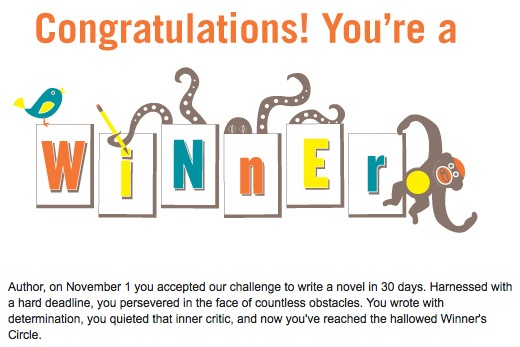



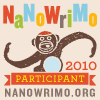 Well, since I'm already feeling a little depressed and overwhelmed that today is the first day of
Well, since I'm already feeling a little depressed and overwhelmed that today is the first day of 


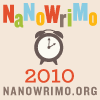 Eek!
Eek!

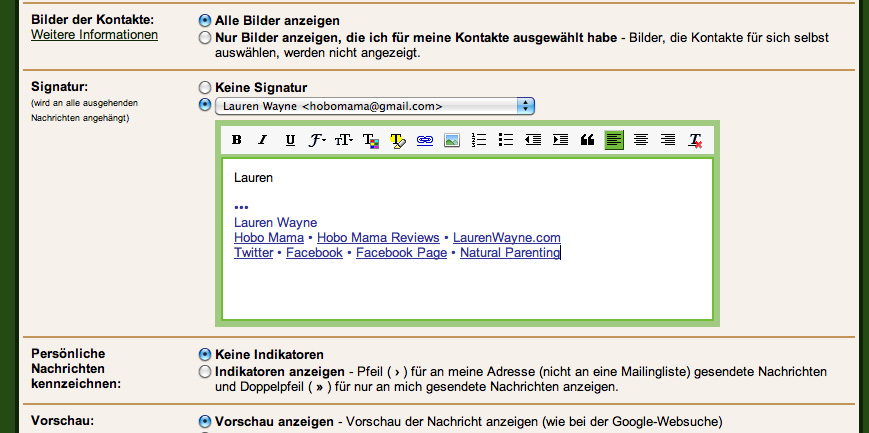








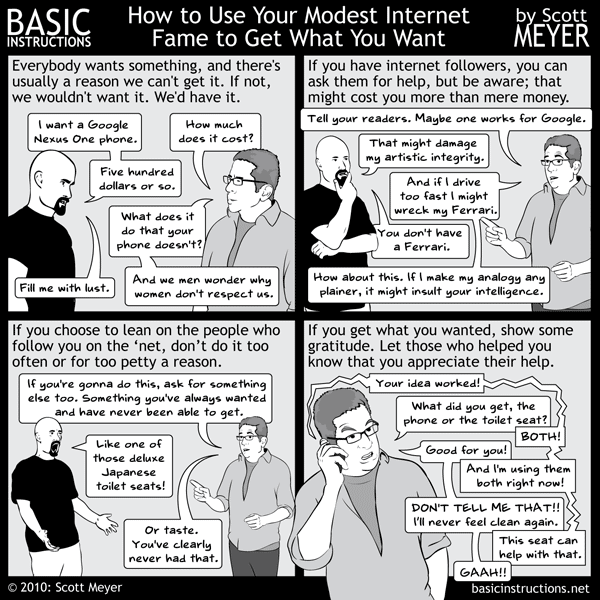
 This is me being a genuine weirdo.
This is me being a genuine weirdo.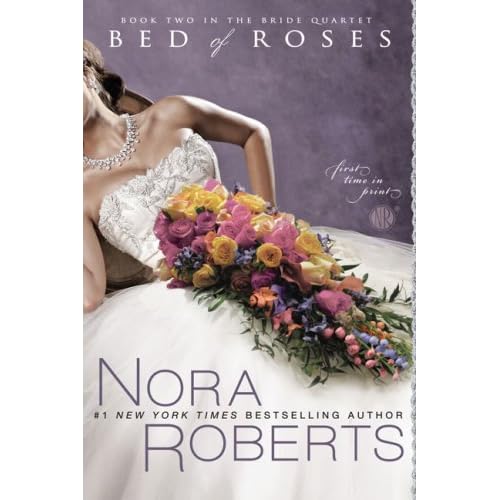
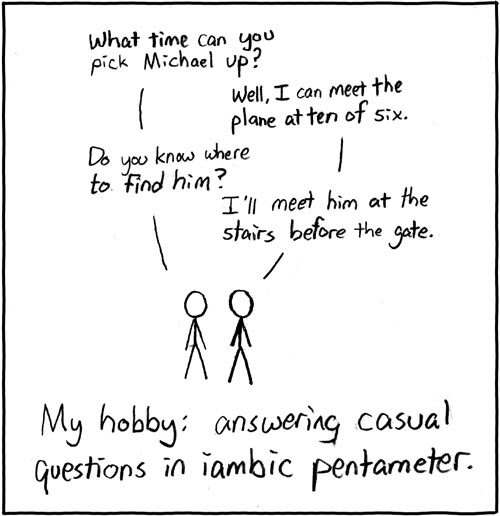
 If you've been getting this obnoxious error message —
If you've been getting this obnoxious error message —