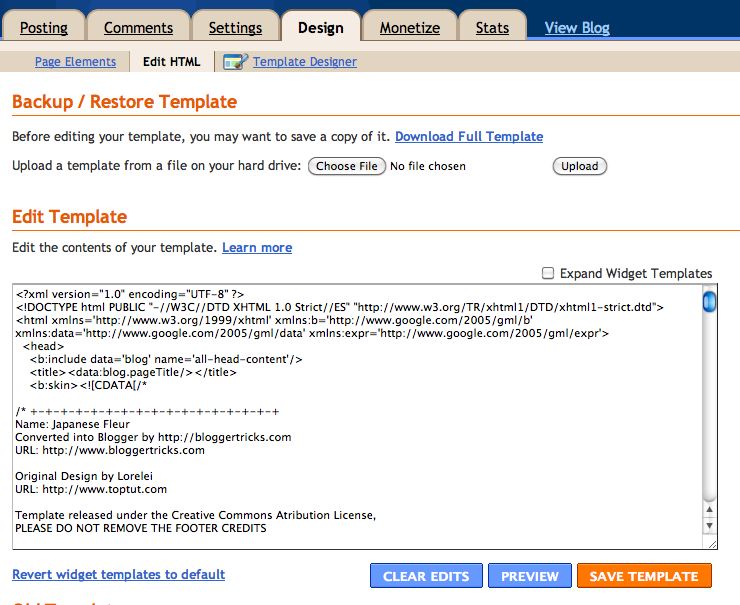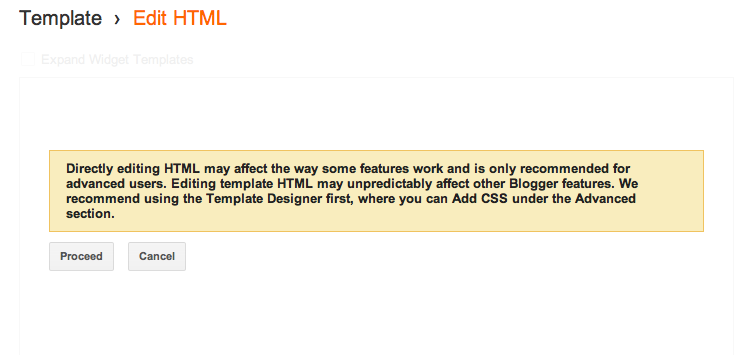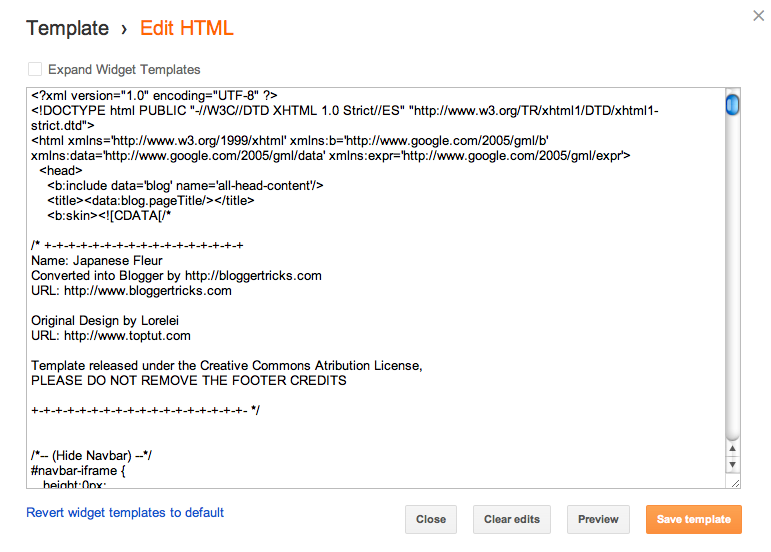Jorje had a good blogging question today. I thought I'd post the answer for anyone else looking to improve SEO (search engine optimization).
For those on Blogger, … they posted this this morning:
Please recheck your XML template, and fill meta description + meta keyword with your blog description and keyword, it's very important to promote your blog :)
Jorje wanted to know
where to find the meta tags.
Head
to your template!
(Click on any image to see it larger.)
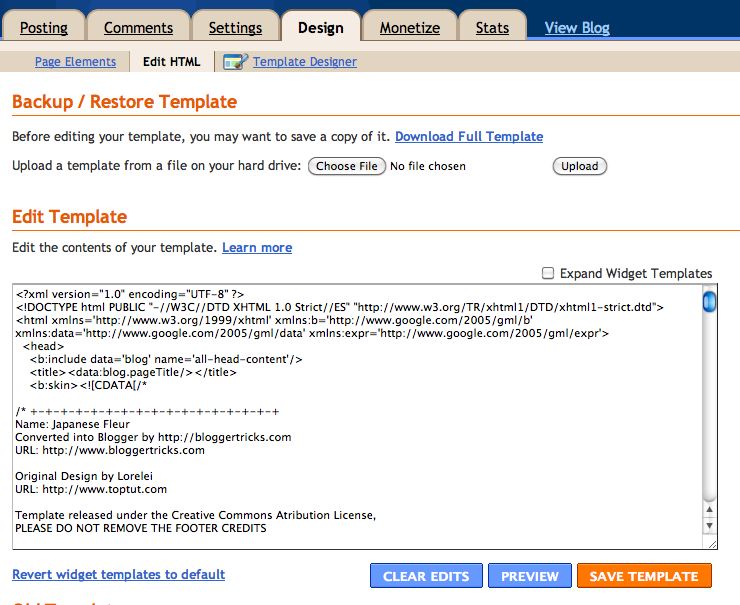
Go to
Design --> Edit HTML.
Before working on your template,
Download Full Template to save a backup. That way, you can revert to your previous version if something goes horribly wrong.
You make your changes in the big text box, and click
Save Template when you're done.
Here's where to go if you're in the new Blogger interface:

Go to
Template --> Edit HTML.
You will now get a warning that you should do no such thing:
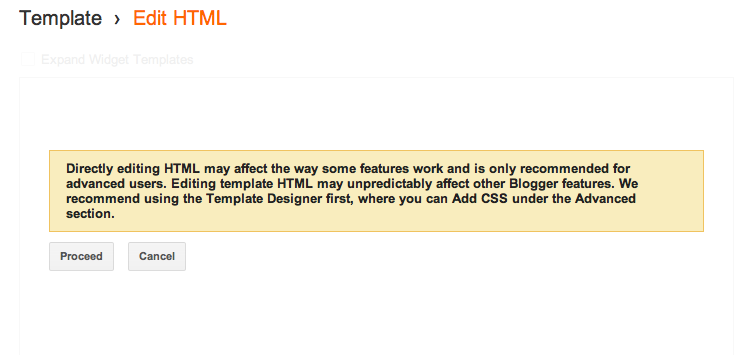
Again, back up your template before proceeding.
Then you'll be in the same sort of window:
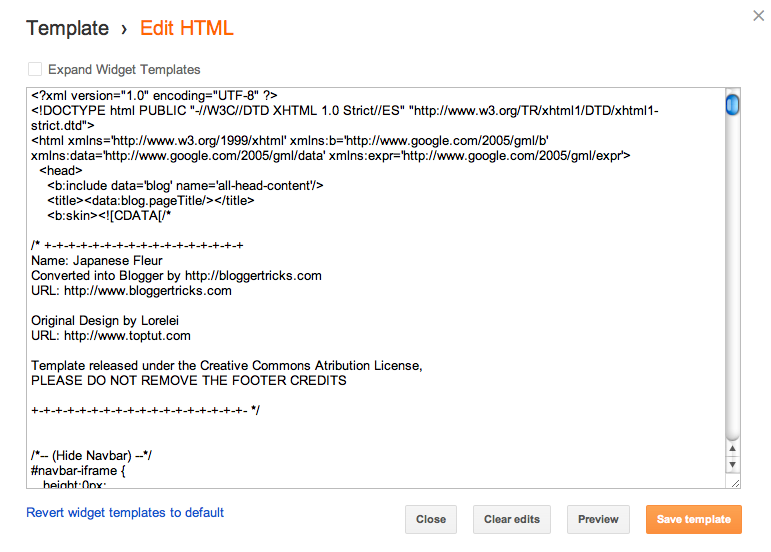
Now that you know where to go, here's what you do once you get there.
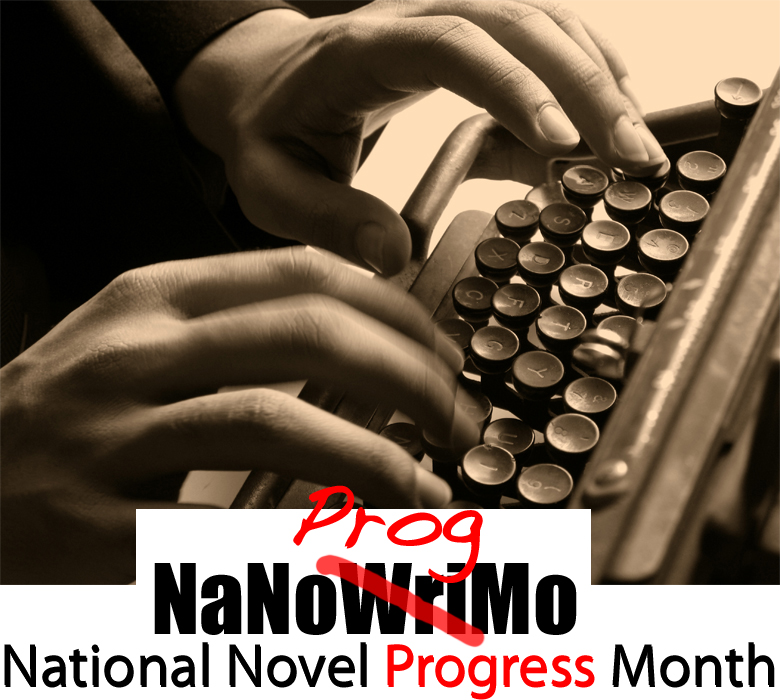

 Who's doing
Who's doing