Dionna of Code Name: Mama and I are writing a few blogging tutorials of particular use for our Carnival of Natural Parenting participants. This one will help in scheduling your article to post on Carnival day!
This is an updated version for the new Blogger interface. If you're still using the old Blogger interface, visit this post instead.
Here's a little tutorial on how to schedule a post in Blogger (Blogspot) for a specific time and day.
This is useful if you want a post to go live at a certain time but will not be available to hit the publish button yourself (such as if you want your Carnival post to go live just after midnight but you'll be asleep by then).
It can also help your blog maintain a businesslike image if you schedule all or certain important posts to go live at a predictable time each day or week (such as a giveaway linky that readers can count on to show up at 9:00 a.m. each Thursday, for example).
(Note to my Carnival friends: You do not have to schedule your post; it's just a how-to in case you want to for your own convenience.)
8.20.2012
How to find (or change) your permalink in Blogger {updated}
Dionna of Code Name: Mama and I are writing a few blogging tutorials of particular use for our Carnival of Natural Parenting participants. This one will help in determining your post URL in advance!
This is an updated post for the new Blogger interface. If you're still using the old Blogger interface, go to this post instead.
Here's a little tutorial on how to determine your post's permalink in Blogger (Blogspot) before you've published a post. This is useful if you want to figure out ahead of time what your URL will be once you've published. You can also choose your own custom permalink if you wish.
Click any picture to embiggen.
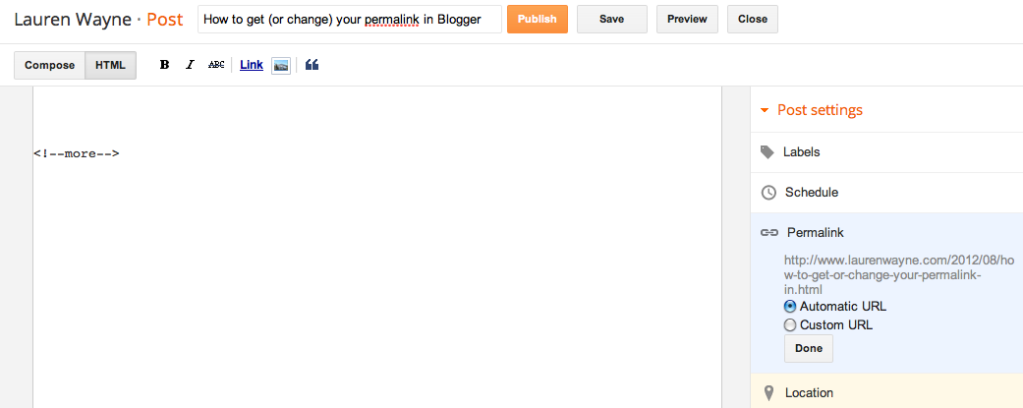
In any post, go to your Post Settings in the right sidebar. (If it's not already expanded, which is the default, click to expand it.)
Click on Permalink.
You'll see that Automatic URL is the default selection. If you're happy with that, simply copy and paste the URL that appears there to give to anyone who needs your permalink ahead of time (such as in a blog carnival).
Note: If you're planning a post for the future, the month (or year, if applicable) will change to whenever it's published. Therefore, if you're scheduling a post that will take place in a future month, be sure to fill in the correct month (and year) when copying/pasting the URL. You can schedule your post first before copying/pasting to make sure the permalink will be correct.
And that's all — you're done! You don't need to read on unless you want to.
This can be very beneficial for SEO. (Just saying that phrase made me feel like a spammer.) You can include the keywords that search engines would look for, or make the URL memorable to you, or even include a funny joke within it. (I won't judge.)
This is an updated post for the new Blogger interface. If you're still using the old Blogger interface, go to this post instead.
Here's a little tutorial on how to determine your post's permalink in Blogger (Blogspot) before you've published a post. This is useful if you want to figure out ahead of time what your URL will be once you've published. You can also choose your own custom permalink if you wish.
Find your predetermined URL
Blogger has finally made this easy for us — yea! Here's how you find your permalink in the new interface: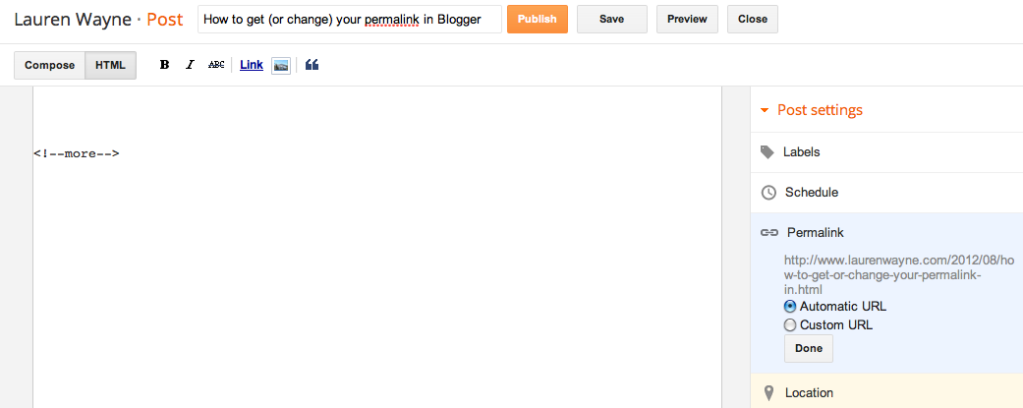
Click on Permalink.
You'll see that Automatic URL is the default selection. If you're happy with that, simply copy and paste the URL that appears there to give to anyone who needs your permalink ahead of time (such as in a blog carnival).
Note: If you're planning a post for the future, the month (or year, if applicable) will change to whenever it's published. Therefore, if you're scheduling a post that will take place in a future month, be sure to fill in the correct month (and year) when copying/pasting the URL. You can schedule your post first before copying/pasting to make sure the permalink will be correct.
And that's all — you're done! You don't need to read on unless you want to.
Create a custom URL
If you want to be fancier and craft your own URL, you can now do so!This can be very beneficial for SEO. (Just saying that phrase made me feel like a spammer.) You can include the keywords that search engines would look for, or make the URL memorable to you, or even include a funny joke within it. (I won't judge.)
8.17.2012
How to schedule a post on your Facebook page

 You can now schedule posts on your Facebook fan page (for a blog or company) or your personal Facebook page right in the native interface — no external application needed. This is helpful for several reasons:
You can now schedule posts on your Facebook fan page (for a blog or company) or your personal Facebook page right in the native interface — no external application needed. This is helpful for several reasons:- Posts that are natively entered into Facebook get more pageviews in the new Facebook news feed sorting. In contrast, if you have an RSS feed automated through Networked Blogs, for instance, chances are few people will see that post.
- Building traffic on your Facebook page requires frequent posting of links, status updates, photos, and questions — but it can be nearly impossible to do this consistently all day, every day. Plus, it helps to spread out your updates evenly throughout the day. Scheduling allows you to put in scheduling work when you have the time (whether that's daily or weekly or however it works for you), and then have links and updates unfold throughout the day.
- Unlike with external applications, Facebook's scheduling feature functions just like a normal status update: You can tag other pages, enter links, select thumbnails, etc. The only downside is so far you can't schedule a "share."
- The scheduling feature could be a little less odd, but overall, it's easy to operate. Read on for how!
Thanks to Momma Jorje for this tip! She's the scheduling queen.
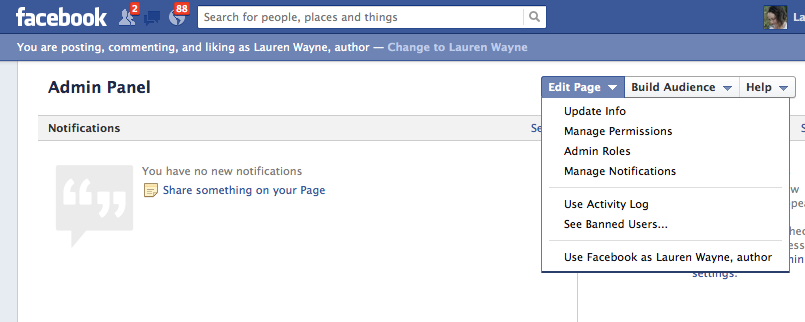
(You can see I do a lot with this Facebook page.)
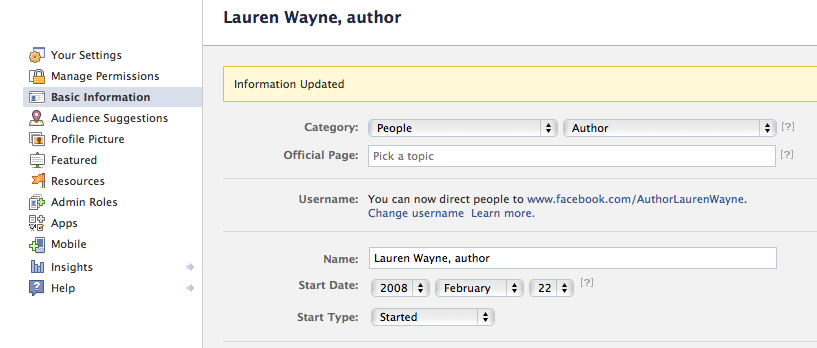
Now you're ready to schedule!
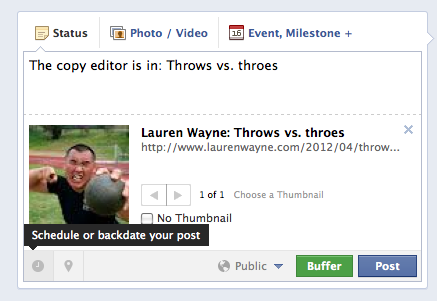
8.16.2012
Movie review: Failure to Launch — High on animal attacks, low on romance
 Continuing in my fine tradition of reviewing things no one cares about anymore, I bring you: Failure to Launch,
Continuing in my fine tradition of reviewing things no one cares about anymore, I bring you: Failure to Launch,Oh, dear, I meant to be more circumspect and just say something like "I have trouble connecting to those actors," but the truth came out. I'm sure they're lovely people. I just don't like watching them. There you are.
So why was I? Because Sam signed us up for a preview of Amazon Prime,
I'm glad I didn't give Failure to Launch
8.08.2012
Book review: Tempting Juliana, by Lauren Royal
Amazon Kindle's been yelling at me lately that I need to update my blog or get off the pot (not in those precise terms, perhaps). Herewith I bring you a very concise book review of a romance novel I pulled from the paperback shelves at the library.
(Our library has genre paperbacks that you can borrow without checking out. They just have stickers directing you to return them when done. Does your library have that? I think it's convenient but often wonder if the library's right to trust me on the honor system. As you see, time sometimes gets away from me.)
Where was I? Oh, yes, Tempting Juliana, by Lauren Royal. Always glad to review a fellow Lauren.
by Lauren Royal. Always glad to review a fellow Lauren.
This is not a new book, which is why it's hilariously available for anywhere from 1 cent up to $123.54.
up to $123.54.
Ok, the good: I thought it was generally well written, which is the first rule for my romance novel enjoyment. Well, duh, right? But I'm shocked at how many novels get published that are not well written, so it's not a given.
(Our library has genre paperbacks that you can borrow without checking out. They just have stickers directing you to return them when done. Does your library have that? I think it's convenient but often wonder if the library's right to trust me on the honor system. As you see, time sometimes gets away from me.)
Where was I? Oh, yes, Tempting Juliana,
This is not a new book, which is why it's hilariously available for anywhere from 1 cent
 |
| There's some seller chutzpah for you. |
Ok, the good: I thought it was generally well written, which is the first rule for my romance novel enjoyment. Well, duh, right? But I'm shocked at how many novels get published that are not well written, so it's not a given.
Subscribe to:
Posts (Atom)






