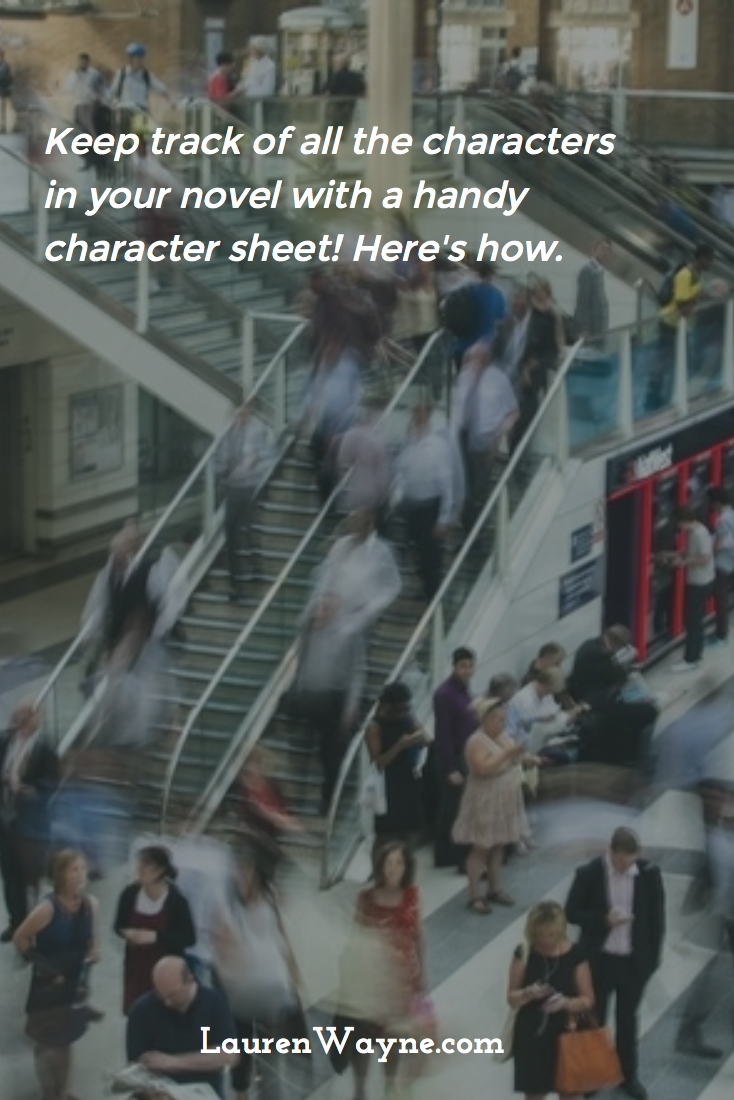
I mentioned in my post on winning NaNoWriMo this past year that one thing I noticed in writing the second book in my mystery series is how hard it is for me to keep track of minor characters' names and settings. I realized I needed a system in place to handle all these details.
Why make character sheets?
You're chugging along on your work in progress when suddenly your mind blanks. Were your protagonist's mom's eyes blue or brown? Rack your brain no more! Simply consult your handy-dandy character sheets, scroll to the appropriate box, and there it is in print: Oh, right! They were hazel!If you're writing a series, it's even more imperative to keep track of these pesky details from one book to the next. Remember how long your characters have lived in a certain place, or what jobs they had in the past. Note down when they first met a new friend.
You can make the same type of notations for settings and other details in your stories. Then you'll know where their favorite diner is located, what its name is, and who the surly server is they love to hassle.
The other benefit of having character sheets (also known as character profiles, character questionnaires, character charts, etc.) is that it inspires you to include more description. If you're like me and description is locked into your head but rarely makes its lethargic way onto the paper, having character sheets staring you in the face with slots for eye color and height and so forth makes you want to make decisions about those things and figure out interesting ways to include them. Clever descriptions will bring your novel alive, so it's a boon to have an avenue for mindfully considering what to add to your writing.
So, now that I've convinced you you need them…
How do you make character sheets?
Some writing software, such as Scrivener (a Mac program I used for one NaNo), has built-in capabilities for crafting character sheets. I wanted something more mobile, though, because I often work on my novels (and blogging) when I'm out and about. Most comprehensive writing software (including Scrivener) doesn't have a mobile component that works on my (Android) phone.Enter: Google Drive. Bam.
I already am writing my current novel in Google Docs, and I transferred my earlier writing there as well. (FYI, I blog on the go using Chrome and the horrifying Blogger app, but I don't recommend either for publishing, just for drafting. They both truly suck for the job, and I will take any suggestions for improvement over them.)
For my character sheets, I also considered Evernote, since it's also readily available on both mobile and computers, but I have problems with the Evernote app being finicky, and I understand and like the functionality of Google Drive. Plus, I realized I could best organize the data in — nerd alert! — a spreadsheet!
Google Sheets to the rescue!
 |
| Hope you can kind of see that. You can click on it to embiggen a bit. |
Choosing your categories
In the left column, I have all the characters' names. So far they're mostly in the order they appear in the novel, though I've moved some closer to related characters (e.g., family members or work colleagues next to each other).Along the top are my columns of categories to fill in:
- Name
- Status (whether it's a Main/recurring character or Minor, who's the Victim and who's the Murderer, etc. — you can choose what categories you might need here for your particular novel or series)
- Gender
- Age
- Ethnicity
- Skin
- Height
- Build
- Eyes
- Hair
- Features
- Fashion
- Lookalike (if they resemble a particular celebrity or person you know in real life — you could type a name or link to an image)
- Occupation
- Then some particular to me: their places in the praise team and church of my novel's setting (e.g., "Singer: Soprano" or "Pastor" — again, you might have similar columns for your own writing depending on the subject matter)
- Personality
- Mannerisms
- Background
- Role in story
- Internal conflicts
- External conflicts
- Relationships
- Likes
- Dislikes
- Notes
I'm going through my novels page by page and jotting down any details that fit in the above columns as I find them. I'm copying and pasting phrases directly from my writing. So, if I say a character has "watery pale eyes," that's the phrase I'll paste under "Eyes." At first I thought I might want to make my descriptions here more terse and generic, but I find that I have an impression in my mind's eye when I write a particular phrase, so putting the more stylish description down triggers that memory and helps me expand on it for future descriptions. FYI, some of these descriptors might seem kind of census-like and binary, but that's a chart for you — your novel is where the ambiguities and depth of your characters can come out and play.
Some of the column headings I thought of for myself, but most I cobbled together from other sources that offer character sheets (including Scrivener). This means that some of the columns are more meaningful to me at this point than others. Some I'm not entirely sure what to do with, ha ha! I offer them all in case they're useful to you, however. I think I'll finish filling my sheet out and then see if there are columns I can do away with to simplify matters. (Now, minor characters will have less description than major ones, so it's not a problem if not every square's filled in for every person.)
There might also be columns I need to tease apart. For instance, "Background" can become unwieldy for a main character with a lot of backstory to note down. I didn't share my Settings spreadsheet, but I'm struggling there to figure out how to separate out categories. Right now I just have "Name," "IRL Corollary" (because many of my imagined Northwest Indiana locations are based on real cities), "Location" (i.e., where a house or business is located in my novel's world), and "Description." It's the Description category that's a doozy. I need to figure out how to separate that out into more useful and specific categories. For instance, if I want to describe my main characters' apartment, I want to put down what the layout is like, what furniture they have, the environment of it, etc. — that's a lot for one little box. Apparently I need, ahem, "Layout," "Furniture," and "Environment," for starters.
Spreadsheet formatting
A word on managing your spreadsheet: Pull down the little gray lines in the corner so that they're on the right of Column A and below Row 1. That will mark those as "header" rows and columns, and it will help you if you want to sort your spreadsheet or scroll over. When you scroll (which you'll have to if you have as many columns as I do), your characters' names will stay locked on the left side of the screen so you can always see what row you're on.Like so:
You can see I have a lot of Dutch surnames to keep track of. That's why I need this spreadsheet!
Other things you can do with a Google Sheet: Drag and drop rows to sort them in different orders. Select a column and go to Data to sort the sheet by that column. (For instance, if you wanted to make a column denoting main or minor characters, and then sort so the mains are all together.) You can narrow or widen columns to see what you need to. (For instance, "Age" can be narrow since it's usually just a couple numerals, but you might want to widen "Background" to view more at a glance.)
I find it easiest to keep "Text wrapping" (hover over the icons in the menu bar to find it) at "Overflow." If there's no box filled in next to it, the text will flow over as far as it can (the image above shows this in action). If there is text in the next box, it will cut off there, but you can see the full amount by double clicking on the box. This keeps your spreadsheet easier to navigate than using "Wrap."
Updating as you go
The beauty of using a mobile option is that there's a Google Drive app for both Android and iPhone/iPad. Plus, of course, you can access Google Drive from your home computer at Drive.Google.com. Now, when you're out on the town and you have a moment to work on your novel, you can easily access your spreadsheet!In addition, you can share your spreadsheet with other collaborators. Say you want a virtual assistant to do this tedious work for you (I wish, I wish, I wish) or a spouse or friend who's helping you edit. You could click the blue "Share" button in the top right corner and type in their email address. If you want or need to share with a larger group, you can get a shareable link that makes your doc either view-only or editable.
All right, get to it! Let me know in the comments how you keep track of details for characters, settings, and plot points. Do you use a chart, a note, specific software? Or do you just have a mind like a steel trap (lucky you!)?








0 comments:
Post a Comment