
I'm banned from Facebook for today due to suspected malware violations,1 which means I'll write about Facebook from afar.
Here's an(other) Facebook issue that was bugging me for months: I didn't seem to have the ability to tag other Facebook pages from my own fan pages.
So, for instance, I'd be on my Hobo Mama Facebook page and want to @ another fabulous fan page, and sometimes it would let me, but mostly it wouldn't.
I clicked around online, trying to find a fix, but nothing seemed to help. Until … I combined advice I received with one other crucial step: waiting a bit.
So, here is my two-step process to tag any page from your Facebook fan page. (Note that this doesn't work to tag people or personal profiles, as that doesn't seem to be a fan page functionality.)
1. "Like" the pages you want to tag as your Facebook page.
Here's how to do that: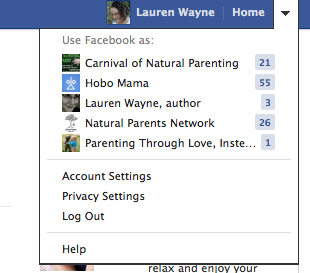
- Facebook defaults to letting you use Facebook as your personal profile, in my case Lauren Wayne. If you go up to the righthand corner and click the down-arrow next to Home, you'll see you can select alternatively to "Use Facebook as:" and then select any page of which you're an admin.
- Once you click on the page you want to use, it will automatically redirect you to that page (such as, Hobo Mama). You'll then need to renavigate back to the page you want to like.
- Click "like" on the page you wanted to tag. Ta-da!
- I find little value in regularly using Facebook as my page, because it cuts down on what you can do on Facebook (such as visit your friends' profiles, post to private group pages, or chat2).
- Also, if you "like" a page as a person, that page's fan count goes up. If you "like" it as a page, too, it does not.
- After you're done liking a page as your page, you can click the arrow to go back to using Facebook as a person again as you wish.
- Notes:
2. Wait awhile.
Yep, this was the crucial second step I was missing. I heard about step #1 and tried it, but it still didn't work. Then I came back another day and tried to tag some of those pages — and it did work! So it apparently just takes a bit of time for Facebook to catch on to the changes you've made. I haven't timed how long it takes, but it seems to be within an hour or so, so check back. If I know I'm going to want to tag something soon, I try to "like" it right away as my page so it will be ready when I go to tag.That's all!
Click here to Tweet this post!
Has this worked for you to tag other fan pages from your Facebook page? Any other tips or tricks to add?
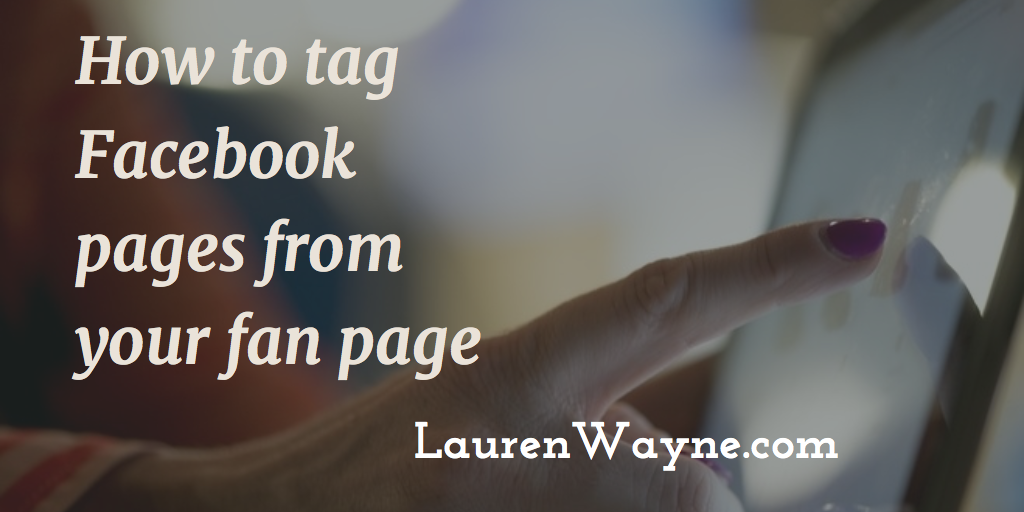
1 I have run my Mac security update but they won't let me back in for 24 hours. I'm not sure how not letting me post even a comment for 24 hours protects people from malware, but then again, I'm one of those smug people on a Mac.↩
2 I was trying to confirm what access is limited, but did I mention I'm banned from Facebook? So this is just going off my memory and a best guess.↩





0 comments:
Post a Comment