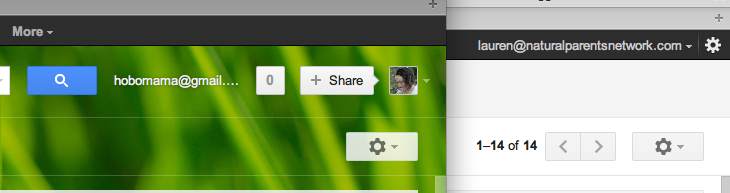
Two Gmail accounts open in the same browser simultaneously,
with no computers exploding
If you want to check multiple Gmail accounts or access (some) other Google accounts without logging in and out or opening a new browser, here's a tutorial to show you the easy way to handle this.
All you need to do is enable multiple sign-in and then sign in to each account, switching among them as needed.
1. Enable multiple sign-in for Google accounts within your web browser.
Go to https://accounts.google.com/b/0/MultipleSessions, select "On - Use multiple Google Accounts in the same web browser," and save.2. Log into another account.
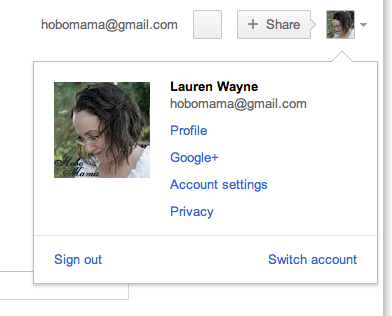
For most Google products, look in the top righthand corner to find a little down arrow next to your profile icon (if you have one) or your login email address. When you click the arrow, the drop-down menu above will appear. Click on "Switch account."
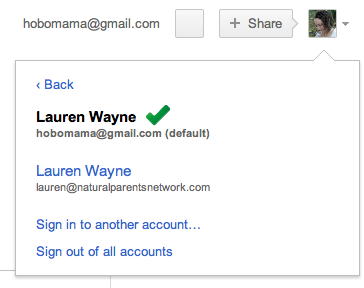
Presumably you will see yourself signed into only one account, marked "default." Click "Sign in to another account…" to do just that.
3. Switch back and forth between the accounts and add in others.
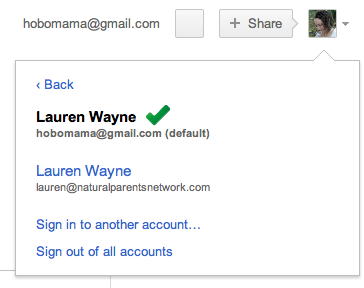
Yes, it's the same picture again.
Whichever account you're using in that window will have the checkmark next to it and be bolded. Click on a different account to switch to it.
Notes:
- This works with Gmail/Google accounts as well as Google Apps accounts that are on a personal domain, such as my lauren {at} naturalparentsnetwork {dot} com address.
- Multiple sign-in currently works with a number of Google products, including: Calendar, Docs (Google Apps accounts only), Gmail, Google+, Groups, iGoogle, Maps, Reader, Voice, YouTube, and more. The full list is available in the help section.
- The first account you use to sign in will be your default account during that session until you log out of all accounts. If you open a new window for Gmail, for instance, it will load your default account and you'll need to switch to any alternate account you want to see.
- If you log out in any Google product, you will be signed out of all your accounts across Google simultaneously.
- If you visit Google products that don't support multiple sign-in, that product will automatically sign in to your default account.
Multiple Google accounts on a smartphone
Google presupposes that you're using these products on your computer/desktop, but I've found Gmail andHere's an article showing how to log into multiple Gmail accounts on a smartphone, which includes a helpful screenshot showing how multiple sign-in is accessed through the menu at the bottom of the Gmail screen.
How well does multiple sign-in work for you? Leave your tips or questions in the comments.





0 comments:
Post a Comment