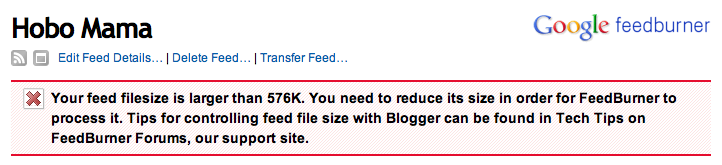
Click any image to embiggen.
The past few days, I noticed signs that my RSS feed for Hobo Mama wasn't updating, though it took me awhile to believe it.
 I caught glimpses first in CommentLuv entries when I commented on other sites. It kept pulling up my "Gratitude Challenge" post from Thursday, Thanksgiving Day, even though I subsequently posted on Sunday, Tuesday, and Wednesday. I didn't really think much of it the first few times, or the first couple days — I just used Ping-o-Matic to give my feed a little boost and figured it would fix itself.
I caught glimpses first in CommentLuv entries when I commented on other sites. It kept pulling up my "Gratitude Challenge" post from Thursday, Thanksgiving Day, even though I subsequently posted on Sunday, Tuesday, and Wednesday. I didn't really think much of it the first few times, or the first couple days — I just used Ping-o-Matic to give my feed a little boost and figured it would fix itself.But after it had been a week, I noticed the delay wasn't just in CommentLuv. It was in the sidebar widgets on my other sites; it was in Google Reader; and — most obviously, now that I looked for it — the delay was on my feed's page itself.
I went to FeedBurner, through which I burn all my feeds, for the answer. I clicked right through to the humorously named "Troubleshootize" tab, hoping the humor didn't mean they wouldn't take this plight seriously.
Not having the RSS feed update, after all, is death to a blog. Readers who rely on feed readers, email subscriptions, and apps on handheld devices to notify them of new posts will assume that silence means there's no new content. My pageviews and comments would fall off the map, because no one would be seeing the posts I was writing. Indeed, my FeedBurner stats for the past few days were dismal.
Here's what Troubleshootize suggested:
- The trouble: Your FeedBurner feed isn't up-to-date with your Original Feed.
The fix: Try pinging FeedBurner using our Ping page. This action tells FeedBurner to go check your feed for updates immediately.
So I tried pinging FeedBurner directly, waited a bit, and checked my feed again. No updates.
Next idea:
The trouble: Invalid characters or XML markup in content items, often introduced by composing your posts in Microsoft Word or embedding JavaScript code in a post.
The fix: Check your feeds for validity problems: Original Feed Validity, FeedBurner Feed Validity. See if any errors are reported, Then, check out this help topic for removing unwanted characters from your posts if mysterious characters seem to be to blame.
Nope, both verifications came back as valid.
This one seemed promising:
The trouble: Your Original Feed is too doggone big! FeedBurner does not process feeds that are larger than 512K. Remember, your feed is an update on your content — not an archive for it — and you should use your publishing tools' controls to make sure your feed doesn't grow like kudzu possessed.
The fix: Follow this help topic to control feed file size with Blogger; other publishing tools have similar controls.
But I couldn't figure out if my feed was too large. The help page suggested going to web-sniffer.net to "look at the report it returns; there should be a value in kilobytes for the size of your feed in an 'uncompressed' format." Well, I looked, and I didn't see any such thing. I had a really hard time locating any other (working) calculators online that would confirm whether my feed was too large or not — and I couldn't even figure out what made it too large. How was I in control of its size? Why wasn't FeedBurner?
I also checked The FeedBurner Status Blog and the help group, but there wasn't anything more helpful than what was in the troubleshooting documentation.
So I moved on to the bottom:
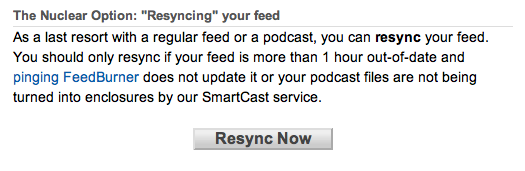
The text:
The Nuclear Option: "Resyncing" your feed
As a last resort with a regular feed or a podcast, you can resync your feed. You should only resync if your feed is more than 1 hour out-of-date and pinging FeedBurner does not update it or your podcast files are not being turned into enclosures by our SmartCast service.
"More than 1 hour"? Mine was a week out-of-date!
After a search to see if anyone reported this "nuclear" approach as destructive, I hesitantly pushed the resync button, then waited.
Nothing. Still not updating, even with a nuclear attack.
All that was left was to return to the "too big" idea.
From the help page:
FeedBurner will not process an original feed from your blog if it is greater than 512K in size. (This limitation only applies to the actual size of the feed file itself and does not include any images or media files you may have linked to or embedded in your posts.) To get a feed larger than 512K back down to size on Blogger, you need to add a parameter to the address for your original feed's URL — the one that FeedBurner checks for updates in order to keep your FeedBurner feed current — that tells Blogger to shorten it to a specific number of posts.
Well … OK. I was in fact on Blogger, so maybe that was it.
Here are the steps to shrink your feed size, as per the help file:
- In FeedBurner, click "Edit Feed Details…" below your feed's title. It's up at the top of your particular feed's page, above the tabs.
- In the Original Feed Address field, change the URL there to the following format: http://myblogname.blogspot.com/feeds/posts/default?max-results=3
(So mine was http://hobomama.blogspot…) - Click Save Feed Details. Wait for FeedBurner to reburn the feed and update.
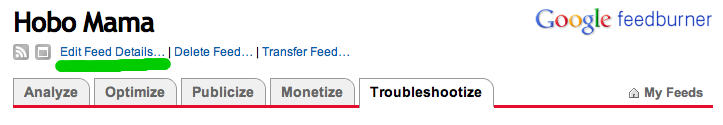
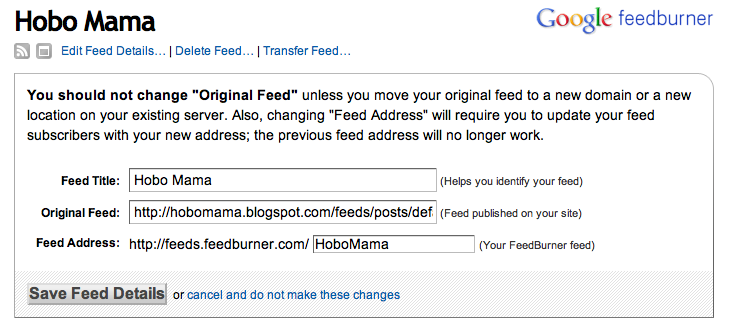
What confused/concerned me at this point were these notations:
(Note that max-results sets the number of posts you want to have appear in your FeedBurner feed. Any integer value between 1 and 500 is permitted.)
And later:
Bloggers: Do you write lengthy posts and come up against FeedBurner's 512K limit to total feed size? You will want to set max-results to a small number in order to keep the feed file size under control. You may need to experiment with the max-results setting to get the ideal feed size. How to tell the filesize of your feed? Enter its address into www.web-sniffer.net and look at the report it returns; there should be a value in kilobytes for the size of your feed in an "uncompressed" format.
Oh-kaaay. I tried 500 first, then 400, 300, 200 100, then 50, 40, 30 … and then gave up and went with 3. You can experiment as you want, but nothing but 3 worked for me.
What bothered me about this was there was no indication of what the number meant. Were they saying they would look for a maximum of three new posts at a time (every half-hour, as I understand their usual pinging process)? Or did it mean it would slice the archives in my feed to a measly three posts back?
The error I got until I got to 3 was the same every time, telling me my feed size was "larger than 576K," no matter if I had 500 or 10 as the limiting number. Only 3 brought it below this, according to the error message. How did my posts from Sunday, Tuesday, and Wednesday push it over the edge to such an extreme? It just didn't make sense.
Then there was this:
podcasters: Don't ever want an episode to drop off of your feed? Set this value to 500. (What happens on episode 501? Pandemonium!)
I'm guessing this is some sort of joke, but I don't find weirdness particularly helpful in a help article. I don't even have podcasts, but it's cryptic statements like this that made me wonder if the purpose of the number was to trim my archives to 3 (or whatever number) posts.
Well, here's the good news: Set to 3, my feed refreshed and updated. I almost immediately received an email (I subscribe to my own feed both by email and in a reader, to keep tabs on it for just this reason!) with the last three posts it hadn't mailed out before. Google Reader showed all the recent posts, and I checked the archives to see what the toll had been. My RSS feed in Reader stretched back to September 2009 before I changed the code, and afterwards, it stretched back to … September 2009. (Hobo Mama began in September 2007, by the by.) So, no worries. I just wish the help topic had indicated that!
Besides the shoddy attitude in help, other things that irritated me:
- FeedBurner's link (web-sniffer) to determine my feed's size did diddly squat for the purpose.
- I received no emailed notice from FeedBurner that there was a problem with my feed. It was up to me to recognize that it wasn't updating, and it took a week for that to sink in. A week with who knows what percentage of my readership bailing!
- Even more egregious, there was no indication when I logged into FeedBurner, on my dashboard, or on my feed's page, that there was anything wrong! Until I started typing a new "?max-results=X" code and playing around with what number to put in place of the X, FeedBurner gave me no error message to tell me (a) that there was anything wrong with my feed and (b) what it was! That screen capture at the top of this post is what finally appeared, and here's what it said: "Your feed filesize is larger than 576K. You need to reduce its size in order for FeedBurner to process it. Tips for controlling feed file size with Blogger can be found in Tech Tips on FeedBurner Forums, our support site." Note, no links to the appropriate tips, just a shove to go find them yourself.
- As I mentioned before, I also think it's bizarre that feed size isn't something FeedBurner controls for you. Instead of chiding you, "Remember, your feed is an update on your content — not an archive for it — and you should use your publishing tools' controls to make sure your feed doesn't grow like kudzu possessed," why doesn't FeedBurner just make sure that feeds follow its size limitations by imposing them from the start? They handle most of the other inner workings of feed-dom. Why leave this one to the novices?
My advice to you?
- Don't let this keep you from using FeedBurner, because it has awesome functionality. But do subscribe to your own feeds and check in on them regularly to be sure they're working and that they look the way you want them to.
- If your feed isn't updating, try pinging first.
- If that doesn't work, head to resyncing under Troubleshootize, with no fear.
- If you're on Blogger and there's still no joy after — oh, I don't know, maybe give it an hour — then Edit Feed Details as in the above steps. You might as well go straight for "max-results=3," though you're free to play around with other numbers if you think you'll get lucky.
So that's my experience with shrinking feed file size and getting a feed to update again. Here's hoping it never gets mysteriously bloated again!
Has this ever happened to you? Is it because I'm too wordy? Is it kind of cool that my wordiness broke FeedBurner? No? Why not? Discuss.





0 comments:
Post a Comment