 If you've connected your Google presence to your Google+ profile, as is now the default, there's no standard way for people outside your circles to contact you if they want to drop you a line. There's a feature on the old Blogger profiles to make your email address visible, but if you've upgraded to G+, that profile is history (or soon will be, as I imagine they'll be phased out shortly).
If you've connected your Google presence to your Google+ profile, as is now the default, there's no standard way for people outside your circles to contact you if they want to drop you a line. There's a feature on the old Blogger profiles to make your email address visible, but if you've upgraded to G+, that profile is history (or soon will be, as I imagine they'll be phased out shortly). You can't post on someone's wall outside your circles or view their email address without that person making a settings change. You can't even easily tell whether someone comes from a blog or what blog that is unless the profile is set up to loudly display that information.
What's the big deal? Well, for me personally, I run into all sorts of problems when I'm trying to contact winners for my giveaways on Blogger. People comment from their Google accounts on Blogger blogs without necessarily considering the lack of email-ability they're leaving behind. I also can't email someone to follow up on a question or comment.
It's up to you to decide how reachable you want to be on G+ and increase your visibility if that's your goal. (Obviously, if you want to remain entirely private, then that's your call.)
Fortunately, there's an easy fix to make in your settings to allow messages and emails to be sent to you without revealing your email address. To me, this is a commonsense balance between privacy and reachability.
(Now, another irritation I have with Google+ is how small and hidden the links are for emailing people even if they've set up public messaging capabilities, but this tutorial will at least also show you where to look!)
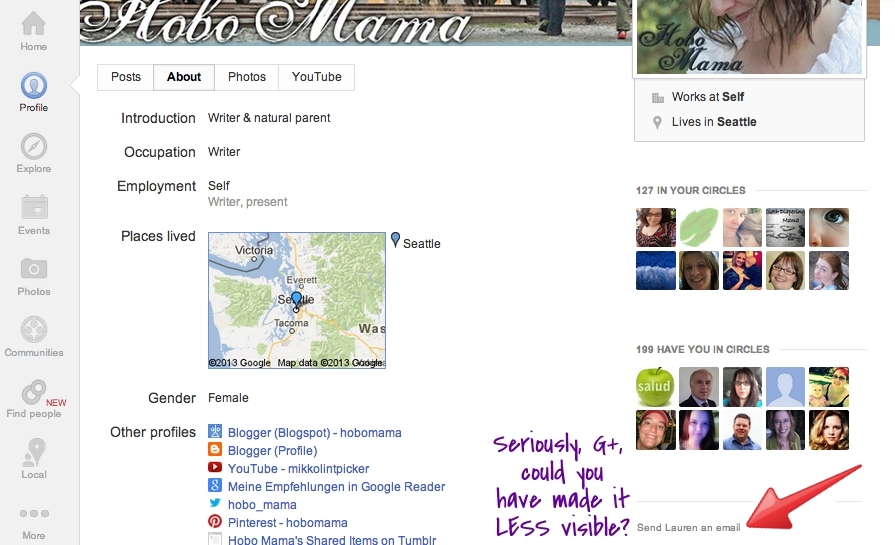
See that teensy-weensy line way down there on your right sidebar? For me, it says "Send Lauren an email." That's where, if you have the email function enabled, users can click on it to send you an email. This happens without revealing your email address, so I think it's a good call to enable (unless you're trying really hard to avoid being contacted by [certain] people).
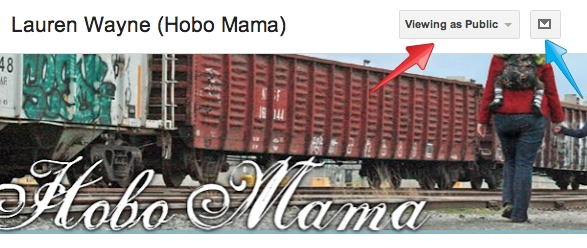
Slightly more visible is the option to send someone a private message over Google+. That's the envelope icon at the top of the profile (when this function is enabled), the one the blue arrow is pointing to.
The red arrow is pointing to a drop-down menu that gives you the option to view your profile as the public or any specific person would be able to. That will give you feedback for just how much information you're sharing with whom.
Setting up email & messaging capability through Google+

All right, so: To enable either or both contacting options, you need to get into your profile. So click on "Edit profile" at the top.
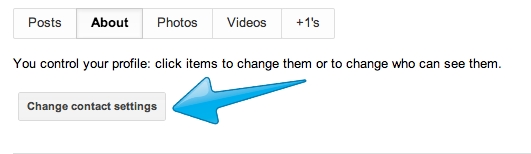
As you can see:
You control your profile: click items to change them or to change who can see them.
Click on "Change contact settings."
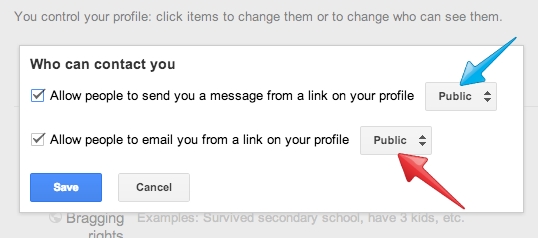
It will pop up this box where you can choose messaging, an email link, neither, or both.
The top option (blue arrow) is that little envelope icon that will show at the top of your profile. The bottom option (red arrow) is the link that says "Send {Name} an email."
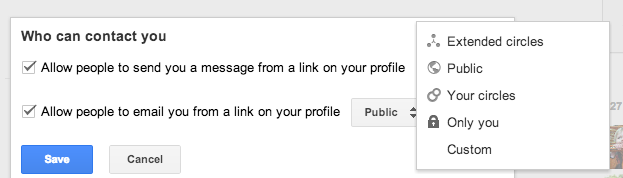
As you can see, you can choose whether that's visible to the Public (everyone) or some lesser level of visibility:
- Extended circles
- Public
- Your circles
- Only you
- Custom
That way, you can really specify whether only certain people can contact you in one way or the other. Since G+ doesn't reveal my email address to any contacts, I felt comfortable setting both of mine to Public.
Remember, if you're not setting yours to public, then only people who are directly connected with you through your circles or extended circles (depending on what settings you chose) will be able to send you a message or email. If you're wanting emails to alert you of giveaway wins or to respond to your comments, then set either or both to public.
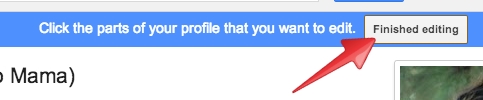
When you're done, make sure you click "Finished editing" at the top to save your changes.
Testing out contacting through G+
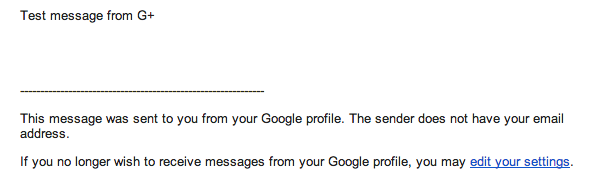
I used Sam's computer to try out sending myself an email through G+ (through the "Send Lauren an email" link). He's not on G+, so he's not friends with me, making it the same as having a stranger email.
This is the message that came to my inbox. "Test message from G+" is what I'd typed as the message text. Sam's Gmail address was at the top as the sender and reply-to address. At the bottom of the email, it reassured me:
This message was sent to you from your Google profile. The sender does not have your email address.
I was also able to check Sam's inbox to see that he had a copy of the message sent to him, still minus my email address.
I tried using the envelope icon to send a message through G+, but it kept giving me an error. I imagine that would come to my G+ "inbox" and show up as one of the updates in my +# list. Since I have important updates forwarding to my inbox, it's possible it would show up in my Gmail inbox as well.
See you (and perhaps message you!) on Google+
Oh, and? Feel free to circle me on Google Plus! I'm slightly more active on my Hobo Mama G+ page, so you can follow me there as well.Are you a Google+ user? Do you allow people to contact you through your Google+ profile? Any other G+ tips or tricks to share?





0 comments:
Post a Comment