
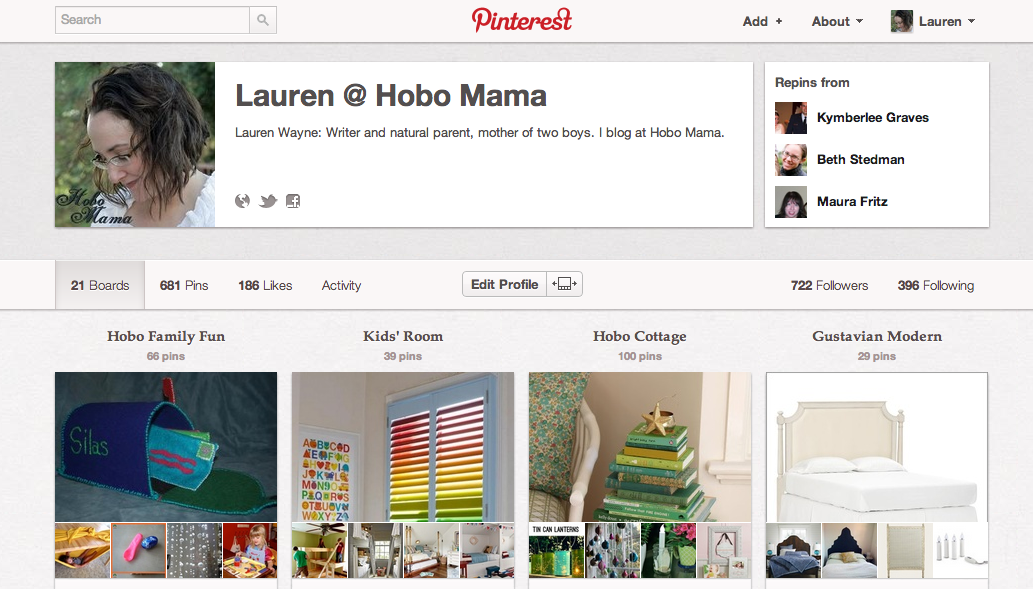
The pinners are everywhere, and they want to pin your post!
Here are my top three ways to get pinned and repinned on Pinterest!
1. You need an image in your post!
Preferably big and pretty. Pinterest is visual, and the people who use it tend to like their boards to look nice. If your post has no image (or just a video), Pinterest will refuse to let it be pinned. So, seriously: You need at least one photo or illustration in your post!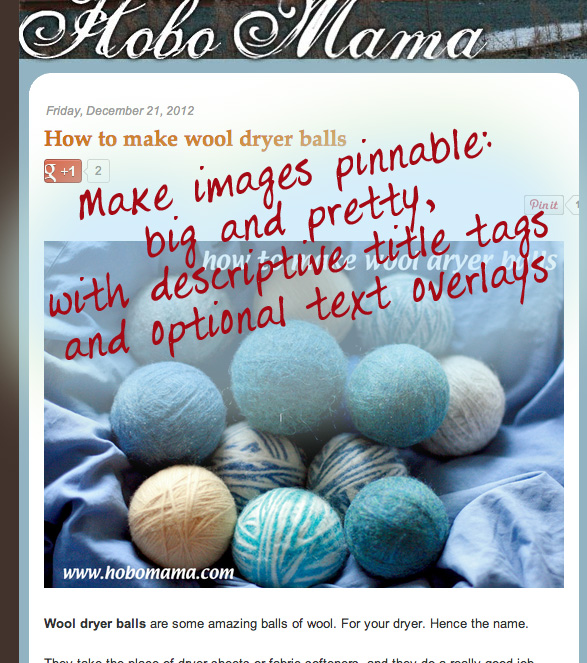
2. Your images should have pin-friendly title tags.
Here's a sample image code:<img src="http://images.hobomama.com/pinterest-screenshot.png" alt="Pinterest screenshot for tutorial" title="LaurenWayne.com: 3 easy ways to make your blog Pinterest-friendly">
- Title tag
- Alt tag
- Image name
Wouldn't it be fabulous if they grabbed something more useful, like, say, your blog name plus the title of the post? But wishes, horses, beggars, etc. Let's work with what we've got.
The good news is, we can make it put in exactly the wording we want just by filling out the title tag. You can edit the HTML directly or use your blogging platform's image dashboard to add them there. You might have never used a title tag in your life, or you might use them differently, but I implore you to start making them Pinterest-friendly. The quality of the repins will go up, because people will immediately be able to read what's important about your article.
I like something simple, such as title="Blog Name: Title of Post" or the like. You can include keywords or other information as relevant, particularly if your title is not descriptive on its own. (For instance, instead of "Yum!" add something searchable, like, "Yum! Grain-free slow cooker beef stew at My Blog.")
3. Put a Pin It button on pin-worthy posts.
This is an extra step but worth it for any posts you know will be hot on Pinterest: tutorials, recipes, cures for cancer, funny cat pictures, and the like.Navigate to http://pinterest.com/about/goodies/ and scroll to "Pin It Button for Web Sites." Fill in your post information there (URL of your post, URL of your preferred image, and your description (e.g., as I've suggested, something like "Blog Name: Title of Post"), and then copy the resulting code under "Add this link to your page, right where you want the button to appear" — then paste it into your post … right where you want your button to appear. I like to put one at the top and one at the bottom — encourage rampant pinning!
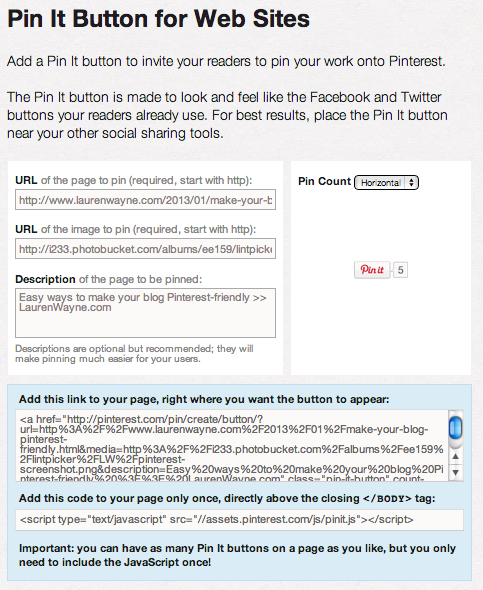
If it's the first time you've added a Pin It button, you'll need to go to your blog's template and add the small code in the bottom box just once, directly above the closing </BODY> tag. After that, it will work every time you add the bigger code to individual posts. For Blogger users, get to your template's HTML like so (it's doable; don't worry): Dashboard → Template in the left sidebar → Edit HTML. Self-hosted Wordpress users should be able to figure it out. (I fear that Wordpress.com-hosted users are out of luck since Wordpress doesn't like scripts. If anyone knows otherwise, let me know.) Then just do a find/search for "</BODY>" and paste the code directly above it.
(There is a way to code a sitewide Pinterest button for Blogger that appears on every post and autopopulates the post title and your blog name, but I don't know how to code it myself, and Pinterest doesn't supply it. Let's all join in a chant to Anktangle's partner Jaymz to clue us in and write a guest post. Click on any post there to see what I'm talking about. Wordpress users can find a plug-in for this jazz.)
These three easy steps will go a long way to making your followers want to pin you — and pinners want to follow you! Let me know your other Pinterest blogging tips in the comments.
Feel free to follow me on Pinterest: I'm hobomama! And if you're already pinning, join our Natural Parents Network group boards, Slice of Life, Naturally, and Healthy Eating and Living, by emailing your username to ShannonH {at} NaturalParentsNetwork {dot} com.
And, of course, PIN ME! →






0 comments:
Post a Comment