For those on Blogger, … they posted this this morning:
Please recheck your XML template, and fill meta description + meta keyword with your blog description and keyword, it's very important to promote your blog :)
Jorje wanted to know where to find the meta tags.
Head to your template!
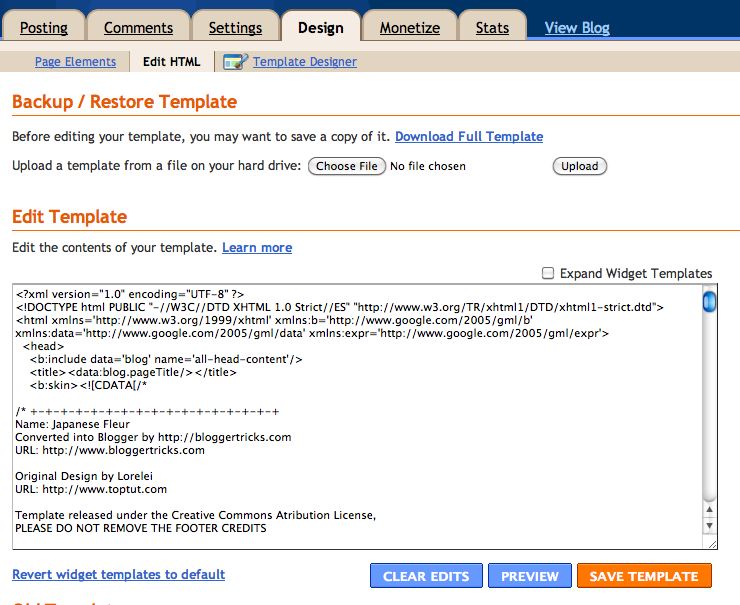
Go to Design --> Edit HTML.
Before working on your template, Download Full Template to save a backup. That way, you can revert to your previous version if something goes horribly wrong.
You make your changes in the big text box, and click Save Template when you're done.
Here's where to go if you're in the new Blogger interface:

Go to Template --> Edit HTML.
You will now get a warning that you should do no such thing:
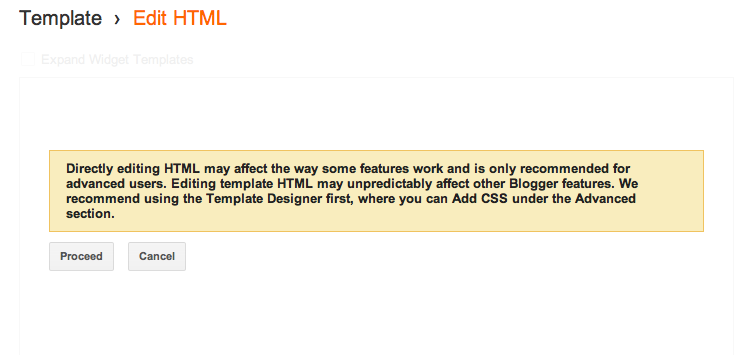
Again, back up your template before proceeding.
Then you'll be in the same sort of window:
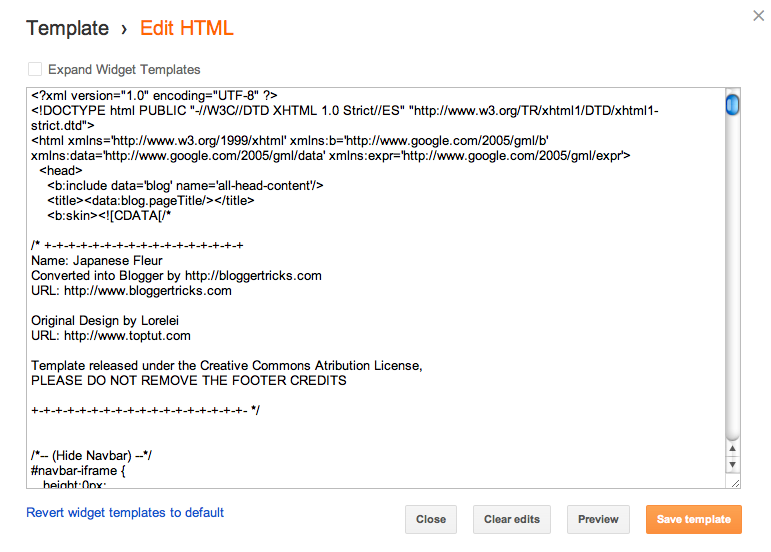
Now that you know where to go, here's what you do once you get there.
Here's where I move to the tutorial I found on BloggerTricks:
"Adding meta tags to blogger(blogspot) blogs,websites-SEO"
You can tell it's an SEO-focused site from that weird title…
You can pop on over to read the whole article, but I'll sum up the main points here, using another site of theirs, plus another one I found, that helped me.
1. First go to Free Online Meta Tags Generator Tool.
Fill in your information there (title, description, your blog's keywords, etc.) and receive the code you'll need. Here's how it looks when I filled it in for Hobo Mama:
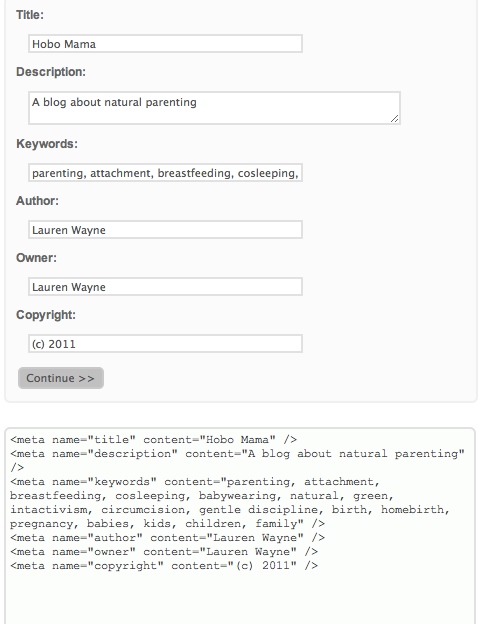
The code in the bottom box is what you copy and paste.
2. Add the above code to your template.
Do a find/search for this code string in your template:
<b:include data="blog" name="all-head-content">
Paste the meta tags code you generated just after that line in your template.
3. Save your template.
Reference the above "Edit HTML" screenshots to see where.
4. Analyze your meta tags.
Use this free online analyzer tool:
Simply fill in your site's URL in the box and ask for the analysis.
It will flag errors, tell you whether you have too many or too few keywords, give a percentage of relevancy of your keywords to your page's content, and offer a few other tips on improving your SEO (making search engines happy).
If you need to make any changes to your meta tags after the analysis, you can just find them in your template and make them from there, or erase and start over from step 1.
Further discussion: Have you ever meta tag you didn't like?





0 comments:
Post a Comment