[Editor's note: If you are a Blogger user, stay tuned for a follow-up post on DoFollow for Blogger.]
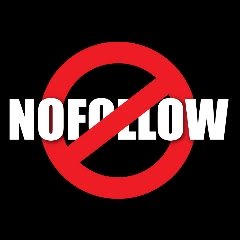 Hello. I'm here to talk about something you may or may not spend a lot of time thinking about: the inner workings of your comments' links for self-hosted Wordpress sites.1
Hello. I'm here to talk about something you may or may not spend a lot of time thinking about: the inner workings of your comments' links for self-hosted Wordpress sites.1I could make this the shortest guest post ever and simply say, "Do your commenters a favor and install the DoFollow plugin from Semiologic." But, since I enjoy being "a tech nerd" (or whatever Dionna calls me) I've written plenty more on the subject at hand — if you'd like to have some background information (or don't want to install plugins willy-nilly) please read on.
NoFollow vs. DoFollow for Wordpress blog comments
I'm going to break this post up into three sections:
- How do Google's bots search/scan my site, and what is PageRank?
- What is NoFollow?
- What is DoFollow?
1. Google bots & PageRank:
In a nutshell, part of how Google and other search engines work is as follows:- Google has computers (aka "bots") set up to scan the internet for new pages and content.
- Eventually, a bot will scan your site.
- Once the bot has seen enough, it will use the links it finds and skip to the next page/article/site to scan.
- The bot uses links that may be pointing internally to your own site or they may point externally to someone else's site.
The description above is super-simplified and not a complete explanation of how it works (no one actually knows how it works — except maybe Morpheus), but for this post it will suffice in order to explain the next two points.
2. What is NoFollow?
NoFollow was created about 5 years ago to combat comment spam. Since it was implemented, the default Wordpress setup adds a"nofollow" attribute to any links in a comment. As a search bot reads through your site, it will see the links in comments — but once it sees rel="nofollow" it will ignore the link and move on.The benefit of this is that should spam comments exist on your site, Google won't use those spammy links as evidence that the spam site has important content, and the spam site won't have its PageRank raised. Why does that matter? Because if a spam site has high PageRank, it could conceivably start appearing higher on a search results page when YOU use Google to find something. I think we can agree that it's a good thing for spam sites not to be boosted in search results.
NoFollow keeps the web a little safer by not rewarding spammers for getting their links displayed on your site and scanned by the search bots. This page — http://codex.wordpress.org/Nofollow — does a lot better job of explaining it in-depth.
You may be wondering, "What about real sites from real people? Shouldn't real sites from loyal readers experience the benefit that a link on my site would provide?" This is where the Do Follow plugin comes in.
3. What is DoFollow?
A link that is considered"dofollow" (i.e. a link that does not have a "nofollow" tag) would tell the Google bot "follow this link and have fun crawling that page, too." The link itself doesn't need to say rel="dofollow" — the bots will follow any link unless it's told not to (i.e. unless the link says rel="nofollow").What plugin do we recommend to get rid of
"nofollow" in comment links? We are using the Do Follow plugin from Semiologic. The plugin simply strips the "nofollow" tag from links in comments, thereby making that link "Do Follow" just like any links you'd place within your own content.Further explanation can be found on Semiologic's site. You can install the plugin from your Wordpress Admin panel (Plugins, Add New, search for "Do Follow", and Install).
4. Don't Let Spammers Off So Easily
By using the DoFollow plugin, there is a slight risk that a spam link could be scanned by a search bot. Of course, there are additional steps available to keep this from ever happening.One step is to configure Wordpress to hold all comments for moderation — this means you will sort out manually what comments are spam and which are real. You can also configure Wordpress to automatically approve a comment if that commenter has gotten a comment approved previously (these options are available in your Wordpress Admin screen under Settings, Discussion).
The best way to do the bulk of comment filtering is with the Akismet plugin. It's a tool that has saved us from countless hours sifting through comments to decide which are real and which are spam.
How do you install Akismet? Well, once Wordpress installs, Akismet is already installed, too! All you have to do at that point is activate Akismet from the plugins panel. If you are a Wordpress.com user (meaning they host your site for you) Akismet is running in the background 24/7 without your having to do anything.
Give a Little Link Love to Fellow Bloggers
By installing the DoFollow plugin (or similar), you are giving a little bit of link love to bloggers who take the time to leave comments on your site. Will it encourage people to comment? Probably not3 — but it's one small way you can thank those who provide feedback on your writing.
Have you installed DoFollow or a similar program? Have you noticed any differences?
1 If you are a Wordpress.com user (you host your site through Wordpress.com rather than just using their blogging software on your own privately-owned site), it does not look like you can install plugins of this type.↩
2 To see what your PageRank is, just visit the PageRank Checker.↩
3Although you can find various badges and lists to advertise yourself as a DoFollow blog if you think it would inspire your readers.↩





2 comments:
very good info. im on blogger but have the dofollow plug in installed there.
I have always found it really great.
Ill check out the dofollow lists too.
thanks
Tina from
Mummy Diaries
Gossip Avenue
Travel Shack
Game FreakZ
Thanks for the detailed tutorial...I am looking for the do follow attributes. Does this plugin will help to make over all blog do follow?
Post a Comment