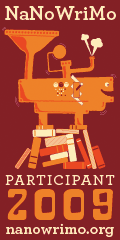 If you're a prior NaNo-er — or, really, just a writer at all — you already know the obvious ways to procrastinate from working on your novel: housework, real work, writing a snail-mail letter when you haven't done so in years, posting on your blog (ahem), drafting cover letters to agents, researching how many words your final novel should ideally be and how much you might get for an advance when it's as superbulous as you imagine it will be...
If you're a prior NaNo-er — or, really, just a writer at all — you already know the obvious ways to procrastinate from working on your novel: housework, real work, writing a snail-mail letter when you haven't done so in years, posting on your blog (ahem), drafting cover letters to agents, researching how many words your final novel should ideally be and how much you might get for an advance when it's as superbulous as you imagine it will be...But sometimes we want something NaNoWriMo-specific to occupy us while we're not writing our 1,667 words for the day.
Herewith I provide you with a helpful list, from which you can choose your current NaNo-approved time waster:
 • First, you need to upload some NaNo bling to your blog. That's clear. Find various word count widgets and web badges here, and proclaim your NaNoWriMo affiliation. That will take some fiddling as you upload to
• First, you need to upload some NaNo bling to your blog. That's clear. Find various word count widgets and web badges here, and proclaim your NaNoWriMo affiliation. That will take some fiddling as you upload to • But then you'll probably want to upload your badge or widget to Facebook. Well, now you're in for a bit more procrastination, because it's not as easily done as said (thanks a lot, FB). Here's a tutorial on a workaround, and here's a helpful application to take the place of a clumsy posting of a widget, and here are instructions on how to make that application box appear on your wall rather than in your boxes tab. Now your friends can be envious of your daily NaNo progress. You're welcome.
• It's not enough merely to brag about your progress, though. You also need to keep track of all those words you're (not) writing. To spare you the headaches of lengthy calculations and Excel fiddling, NaNo-ers have come up with and disseminated spreadsheets to do the math for you. I've found this word count calculator from Hillary DePiano to be the most useful for me. (And she's named the same as my favorite instrument, so you really can't go wrong! Also read her article "My 12 Step Guide for Succeeding at National Novel Writing Month (NaNoWriMo)" for some can't-miss tips.) You can open her spreadsheet in Excel or Google Docs. One change I made was to swap around a couple things. Because I write in Word, a running word count is easier for me to gather than a daily (it's right there on the bottom bar all the time, whereas I have to select each day's writing then go to Tools to figure out my daily), so I made the column that you enter a word count be the total word count. Then I switched the next column to subtract each day's count from the previous, thereby getting a daily count. I also find I have to reset the "I'm at" box each day, but it's no biggie. If anyone wants my version, with Hillary's credit still intact as the brains behind the operation, let me know and I'll upload or email it. It really does make me giddy to update with each smattering of paragraphs and see how much closer I am to my daily goal, and how high a percentage of my novel I've written so far. (To be thorough, this calculator from Heim Binas was intriguing as well, and good if you like to track hours written and mood in addition to words, and if you want to see visual charts tracking your progress. The downloading was a little tricky, though, and included some unsavory advertising [not the blogger's fault but the download site's], so be forewarned.)
• You'll want to make sure you're regularly saving the brilliance you're (not) writing, so be sure to consider a backup strategy. I mean, a literal backup strategy, for your files. This way looks nice and complicated and like it would take a lot of your time. My methods are to upload and copy/paste to Google Docs and email attached and pasted copies to myself every day or so. Eventually, the files get too big to upload to Google Docs, but copy and paste still works. Or you could copy and paste just the new bits. But my way doesn't take as long, so you might want to try something fancier.
• There's always goofing around on the NaNoWriMo.org forums, of course, and there's lots of procrastination to be had there. One of my favorites is the dares thread, because you can pretend you're totally going to write from one of those dares while you instead just keep reading and chuckling. There are even genre-specific dares threads, such as this one for my romance friends. I don't know why, but this one keeps cracking me up, and generally I tend not to find rape all that funny ["BPs" are bonus points]:
"Dare: have someone say Rape is always the answer
(this was here before, I'm adding BPs)
BP if this is to a completely innocent question
DBP if rape is the answer
TPB if this is a major plot point."
Because I'm just trying to imagine in what fictional circumstance the double bonus points in particular could credibly be earned.
• In the same vein, apparently there are also local challenges that should distract you. For instance, the Seattle Region routinely hides ducks in their novels as a sort of U of Oregon-baiting. This year the ducks must be upside-down, and this thread is a hoot to peruse if you want to get lots of great ideas of how to insert upside-down ducks into a novel (hunting scenes, bathtub scenes, neon café signs, etc.) while at the same time not actually writing your own scenes.
• Finally, go to NaNoWriMo.org and consider thoughtfully your donation, which you should make, by the way. Each level of gifts comes with its own booty, such as posters, stickers, and gift certificates, so click through and see where your generosity and selfishness collide. That is the correct donation level for you.
All right, that should keep you busy not writing for a few hours, particularly if you click around while you're on all those other pages. Don't say I never give you anything.





1 comments:
[...] having already started National Novel Writing Month and during the process of deciding how much to donate to the cause, I found out that Wrimos can get [...]
Post a Comment